f you have a Fujitsu Siemens 24 characters 6×4 hexadecimal digits example ( 0F17-0703-4107-1652-5582-0195) we will give you the possibility for you to remove the password from BIOS
- Power on your laptop and wait for the password screen
- Enter the following strings: 3hqgo3, jqw534 and 0qww294e (this is QWERTY keyboard only) in the exact order, following each of them by pressing the <Enter> key.
Power on your laptop and wait for the password screen
Enter the following strings:
3hqgo3
3 - 3 ( digit )
h - hotel ( lowercase )
q - quebec ( lowercase )
g - golf ( lowercase )
o - oscar ( lowercase )
3 - 3 ( digit )
and press Enter
jqw534
j - juliett ( lowercase )
q - quebec ( lowercase )
w - whisky ( lowercase )
5 - 5 ( digit )
3 - 3 ( digit )
4 - 4 ( digit )
and press Enter
- 0qww294e
0 - zero ( digit )
q - quebec ( lowercase )
w - whisky ( lowercase )
w - whisky ( lowercase )
2 - 2 ( digit )
9 - 9 ( digit )
4 - 4 ( digit )
e - echo ( lowercase )
and press EnterIf your laptop keyboard is AZERTY please try
- You will receive System disabled code from which the password can be calculated.
3hago3
and press Enter
jaz534
and press Enter
0azz294e
and press Enter
In this case, System Disable key is (0F17-0703-4107-1652-5582-0195)
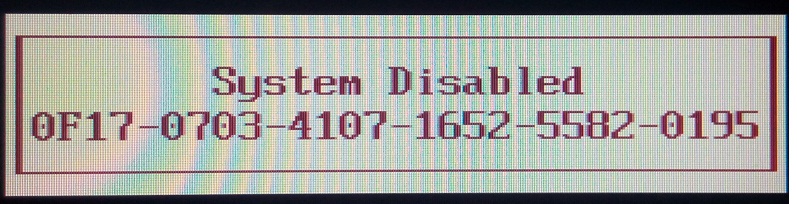
or send to my paypal: [email protected]
- Click button Buy Now (above) to buy the password (if you did not see Buy Now button please log in or sign up the account)
11.9 Euro
or make payment here
https://www.paypal.me/Biosfix/11.9eur
You pay with paypal
Paypal is 100% secured
If password not work i will refund you
After payment processing, your master password will be sent immediately (to your email and PayPal email address)
- After you receive the password turn off and ON again laptop and put my password
Your laptop was unlocked
- VERY IMPORTANT:Do not power off the computer once you provide us with a password. There’s a unique password for every system disabled.Don’t turn off your notebook, don’t restart it, don’t enter anything except generated code.
Unlock Fujitsu-Siemens bios Password 24 characters 6×4 hexadecimal system disable 2018-06-28
Unlock Fujitsu-Siemens bios Password
