Customer Trust and SatisfactionWe understand that customers may have trust issues due to widespread fraud. Check out our eBay Reputation to see our history of customer satisfaction:
View Our eBay Feedback
How to unlock Bios & Hard-Drive password for Dell with service tag E7A8
If you have a Dell notebook with Service Tag (System number) end with: E7A8
our site will allow you to remove the password from BIOS or Hard-Drive.
How It Works
100% Guaranteed: If the password does not work, we will refund your payment.
- We will send you a master password.
- Enter the password at the BIOS prompt.
- Your laptop will be unlocked instantly.
How to Purchase
Payment options:
- Credit/Debit Card Payment: Pay €15 with your card
PayPal Payment:
- Cryptocurrency Payment: Pay with crypto
Need Help?
Contact us through our website for assistance with your order or any questions you may have.
Contact Information:
Add my skype: [email protected]
Join my skype:
https://join.skype.com/invite/oxd56EXtReTk
Telegram: bios_fix
Join Telegram: https://t.me/bios_fix
WhatsApp : +16176147065
Join WhatsApp:
https://wa.me/16176147065
Join telegram channel :
https://t.me/unlock_bios
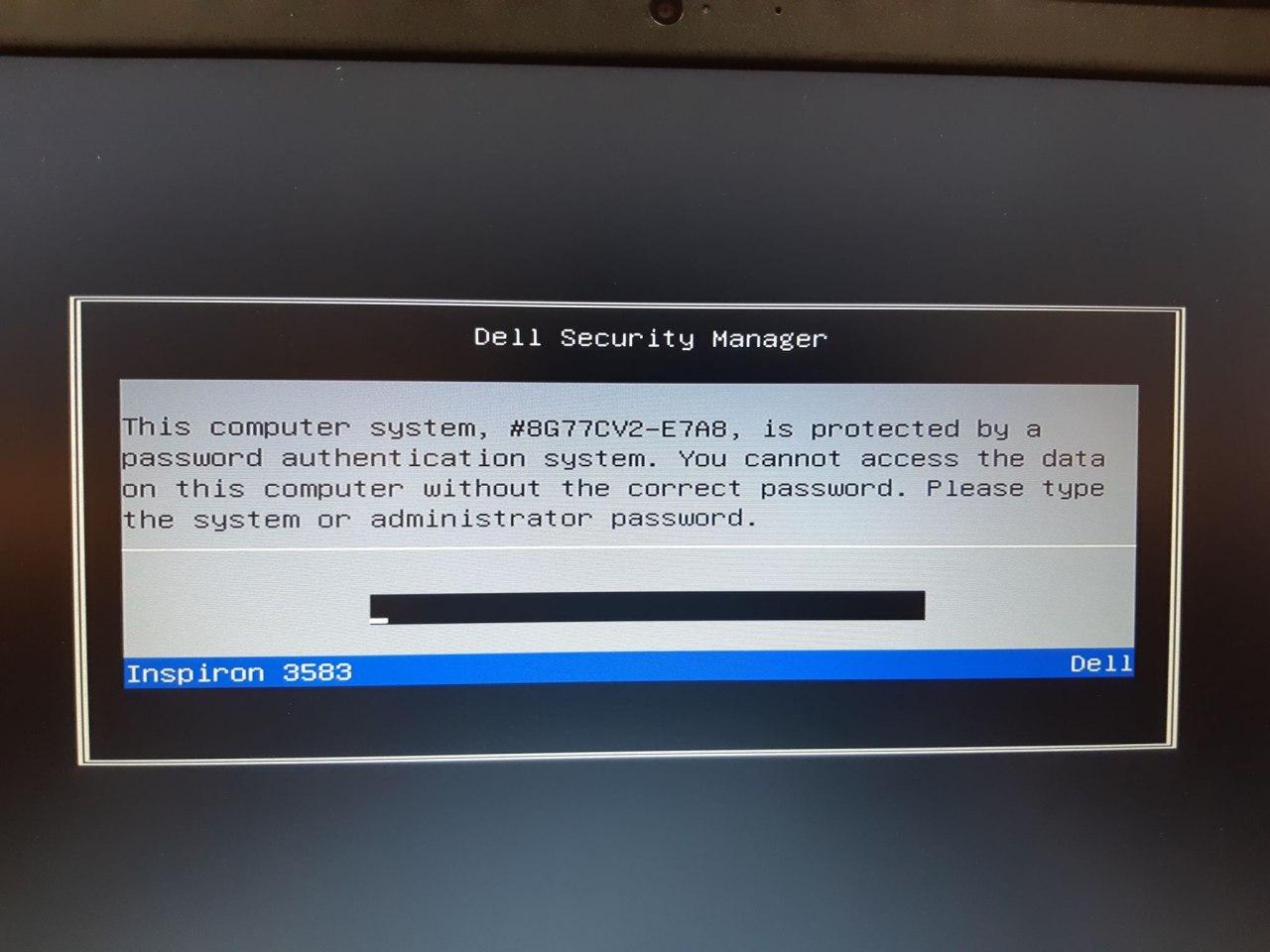
How to Unlock bios & Hard-Drive Password for Dell end with E7A8 1.0
unlock bios password dell
